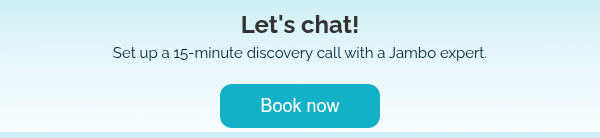Simplify your stakeholder management
Use best-fit tools to deliver impact

This is what a purpose-built stakeholder tool delivers
Faster data management
Spend less time managing stakeholder data and more time building relationships.
Quicker stakeholder reporting
Generate comprehensive stakeholder reports with just a click.
Comprehensive records
Access and connect 100% of your engagement data on a single, organized platform.
Smarter stakeholder engagement starts here
Say hello to stakeholder relationship management software
Stakeholder Relationship Management (SRM) software streamlines stakeholder engagement by efficiently tracking relationships and communications with partners, stakeholders and allies, to manage risks, ensure accountability, and build trust.

SRM software vs spreadsheets and CRMs
Spreadsheets
CRMs
All spreadsheet features, plus:
-
Stakeholder profiles
-
Dashboards & analytics
-
Email integration
-
Free Outlook add-in
-
Secure AI tools
Jambo SRM
All CRM features, plus:
- Company Records
- Mobile App Integration
- Resource Allocation
- Multiple projects
- User permissions by project
- Confidential contractor access
- Stakeholder engagement reports
- Issues management
- Commitment tracking
Build one source of truth and work from it
Centralize your engagement data with seamless integrations (Outlook, Zapier, ArcGIS, and more)
Make the right choice. Choose Jambo
What customers love about Jambo
"Jambo has proved to be very useful in managing our increasing consultation requirements. The system tracks every single call, email and meeting and helps us be transparent in our regulatory reporting."
Gordon Whitmore, Land Management Superintendent, Mercer International
Trusted by leading organizations and governments across North America and Europe
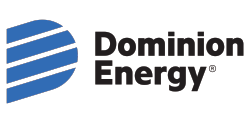
































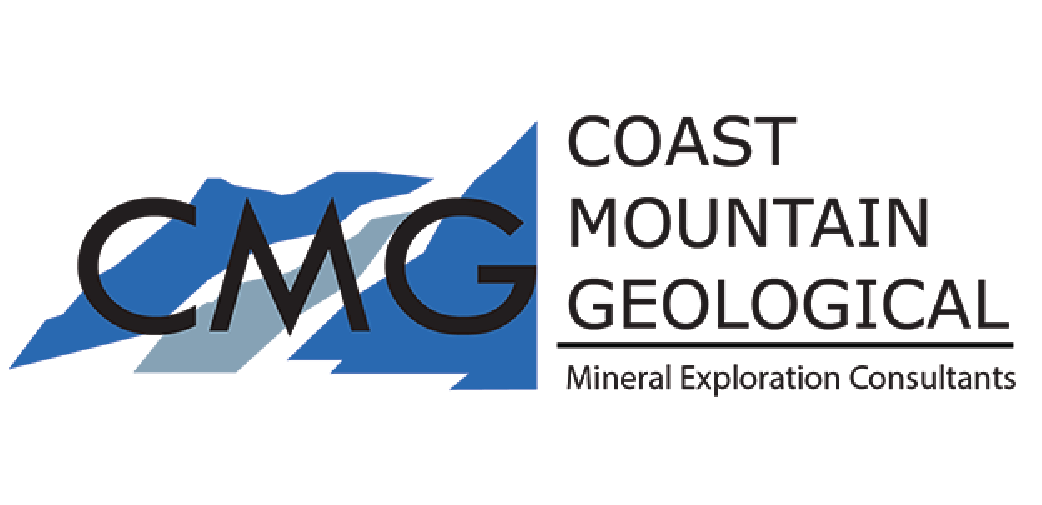





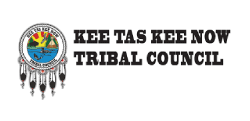







Frequently asked questions
Here, you can find answers to the most commonly asked questions about Jambo.
If you don't find the answer you're looking for, our friendly sales team is always here to help. You can contact us at hello@jambo.cloud.
Is it easy to move to Jambo from another system?
Yes, we have successfully migrated customers and their data from various platforms, including spreadsheets, SharePoint, CRM systems such as Microsoft Dynamics, HubSpot, and Salesforce, and stakeholder relationship management software like StakeTracker, Borealis, and Tractivity. Our expert Customer Success team will guide you through the process to ensure seamless data migration, accuracy, and continuity.
Can I import/migrate existing data into Jambo?
Yes, standard existing or legacy stakeholder data (like stakeholder contact lists or communication records) can be imported into Jambo using our easy import templates. Your Customer Success representative can work with you to assist with importing existing data during the Jambo onboarding process.
If you have an extensive amount of stakeholder engagement records that you want to migrate, contact us to discuss your needs.
How secure is Jambo?
We work tirelessly to keep your data safe and secure with our features and commitments. Please visit our security page for more information.
Who owns my data?
Any data that you store in Jambo is owned by you. To ensure that your data is always protected, it is encrypted at rest and in transit. Even if you choose to end your subscription to Jambo, you can export everything from the platform, ensuring you always retain ownership of your data.
Can I recover deleted data?
Yes, all your data is always secure. Your Customer Success representative can help restore deleted data. All changes are tracked in the ‘recent changes' feature that everyone can review (so you always know what was changed and by whom). Also, our project deletion process helps prevent the accidental deletion of projects.
Can I increase the number of paid users within my subscription?
Yes, you can increase your users at any time, contacts your Customer Success representative to discuss your needs.
Terms and Conditions | Privacy Policy | Accessibility Statement
© 2025 all rights reserved