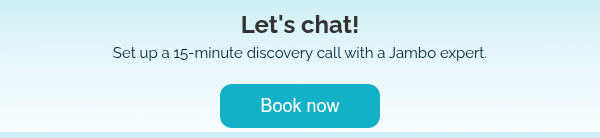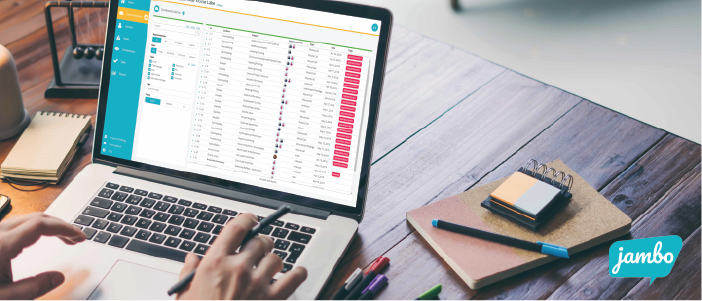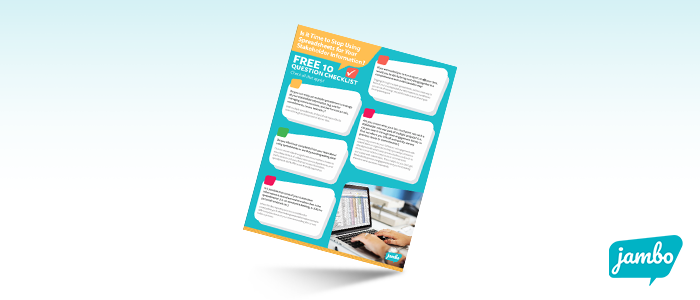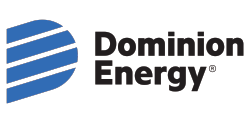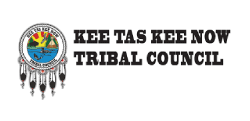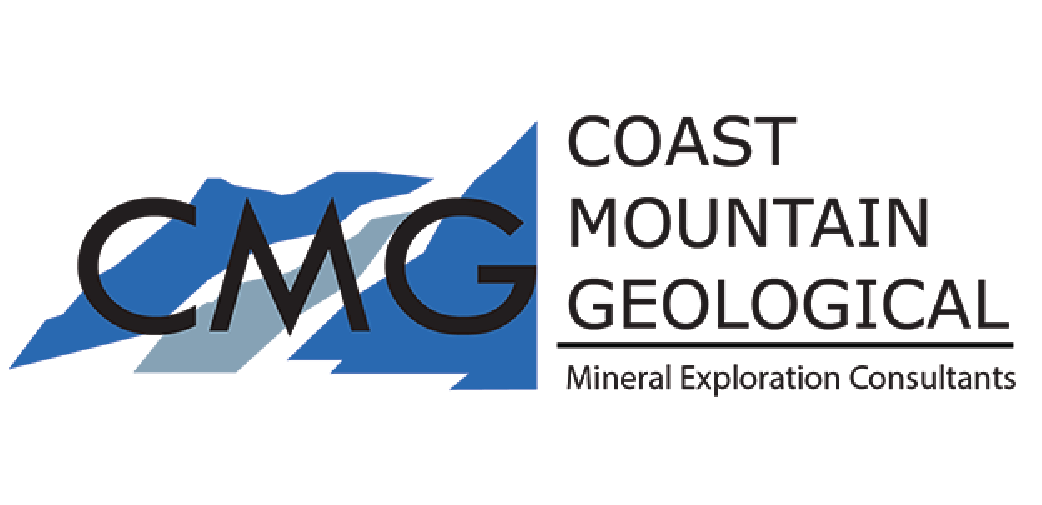Most of us have experienced spreadsheet madness at one point or another. Insanity ensues when we use spreadsheets beyond their intended design, which can be downright painful.
Maybe you're lucky. Perhaps you don't feel the pain. (If so, how? Asking for a friend.)
But suppose you're like most who manage stakeholder engagement. Maybe you're juggling too many spreadsheets, too much disorganized information, too little tracked information, too much inaccessible information, and ultimately, too much risk for your organization.
Have you ever thought, "How we use spreadsheets is so frustrating and unsustainable. But what's the alternative?"
If so, you're not alone.
The good news? Stakeholder engagement pros have found a way to stop the madness. They've discovered a better way to track and manage their stakeholders' information and simplify their engagement efforts.
Chapter 1: Why spreadsheets aren't just painful; they're problematic
Stakeholder engagement has many moving parts. The list goes on: deadlines to manage, commitments to remember, issues to resolve.
On the surface, spreadsheets may seem like a good tool. But industry pros have learned (sometimes the hard way) that spreadsheets are more than meets the eye.
The spreadsheet pain is real, and stakeholder engagement pros have had enough. They're moving to Stakeholder Relationship Management (SRM) software to alleviate that pain.
The top 10 problems with spreadsheets:
1. Data gets disorganized
Chances are, you're juggling several different spreadsheets on any given day. A phone number here, a project update there. With information spread across many spreadsheets, it's no wonder that data gets disorganized easily.
2. Data entry gets messy
People enter information into spreadsheets differently. What's intuitive to someone may not be intuitive to another. This creates too many inconsistencies, especially when sharing data, running reports, and gleaning insights across your engagement history.
3. Mistakes happen
Imagine spelling a stakeholder's name wrong in an email or using the wrong name because it was misentered into your spreadsheet. Something like this could jeopardize a relationship you've worked hard to build.
4. Information is insufficiently tracked
Insufficiently tracked information prevents you from proving that something occurred during an engagement. People also switch projects, change teams, or leave organizations. If so, they leave you with knowledge gaps around your stakeholder engagement history.
5. Work becomes inefficient
With spreadsheets, teams often do double work. Someone tracks information here, another tracks it there. This creates duplicate sources that need to be maintained. That's unlikely to happen so that those resources could be allocated better.
6. Commitments fall through the cracks/h5>
You could use spreadsheets to manage deadlines or deliverables. But spreadsheets don't remind you to do the work. What happens if someone becomes ill and can't complete or communicate where things stand?
7. Messages get mixed
Say you had a conversation with a stakeholder. Then, another colleague says something completely different. This creates unnecessary confusion and possibly distrust, which could risk your reputation, relationship, and organization.
8. Data isn't easily accessible
Too often, teams endlessly search for information. At best, time's wasted. At worst, team members are ill-equipped to meet with a stakeholder, which could negatively impact their perception of your organization.
9. Reporting is inefficient or impossible
Too often, people search through spreadsheets for information but wonder whether it's accurate or complete. Spreadsheets offer no clear way of knowing this, which means your reporting may be lacklustre or full of errors.
10. Information goes missing
Images or audio recordings are essential for stakeholder engagement history, but you can't store them in a spreadsheet. They could then be lost, leaving you with incomplete insights to support your work.
Want to move away from spreadsheets? Here are 10 questions you should ask yourself.
Chapter 2: What is stakeholder relationship management (SRM) software?
Managing the details of complex stakeholder engagements and meaningful relationships using a spreadsheet is fast becoming an outmoded way of doing business.
Organizations worldwide continue rapidly adopting software for all day-to-day business functions because it streamlines business operations.
You may be familiar with Customer Relationship Management (CRM) software, but it's built for businesses that manage customer relationships, not organizations that manage stakeholder relationships. Anyone working in stakeholder engagement knows that customers and stakeholders are different.
Stakeholder relationship management software, like Jambo, is purpose-built. It's specifically designed to help you manage all the complexities of managing stakeholder engagement, like:
- Securely tracking and organizing information in one place.
- Understanding stakeholder relationships and your full engagement history.
- Reporting on stakeholder engagement activities.
- Staying on top of issues and commitments.
SRM software is explicitly designed to help you manage stakeholder engagement, and that's why so many organizations are saying goodbye to their spreadsheets for good.
See why organizations are switching from spreadsheets to SRMs.
Chapter 3: Why are stakeholder engagement professionals switching to SRM software?
Stakeholder engagement professionals are engagement specialists, not data specialists.
However, too often, team members deal with the administrative burden of data and tracking information in spreadsheets, which weren't designed for the complexities of stakeholder engagement.
Data management shouldn't take much time or be a barrier to doing your job well. But this happens constantly, according to Ward Ferguson, VP of Product & Operations at Jambo. And it has a ripple effect.
"When you look at the complexity of stakeholder engagement, spreadsheets just don't scale. There are typically multiple spreadsheets that aren't interconnected—one for contacts, another for communications, and another for issues. It complicates the process, and your success rate of keeping them up-to-date with the accurate and complete information you need to manage engagements successfully decreases. This introduces more risk to your project and organization, compounding over time."
Organizations are increasingly realizing not only the power of SRM software but also its practicality and the opportunity cost of not implementing it sooner.
- Why put an engagement project at risk unnecessarily?
- Why create avoidable confusion with incomplete or incorrect data?
- Why create double work because of inefficient team collaboration?
- Why put your relationships and reputation at risk because of outdated business tools?
Forward-thinking organizations know that spreadsheets are unsustainable, so they've switched to SRM software and discovered how to transform their business processes to manage stakeholder engagement sustainably.
"Jambo has proved very useful in managing our increasing consultation requirements. The system tracks every call, email and meeting and helps us be transparent in our regulatory reporting."Gordon Whitmore, Land Management Superintendent, Mercer International
Are you wondering how to choose the right SRM? Download this ultimate buyer's checklist to learn what to consider.

Chapter 4: How to say goodbye to spreadsheets, step-by-step
Transforming how you manage day-to-day stakeholder engagement activities may seem daunting, but it doesn't have to be. Switching from spreadsheets to SRM software, like Jambo, can be simpler than you think.
1. Select your SRM software partner
Select a platform that's fast to learn and easy to use. If not, people won't use it, and you'll waste money.
Beware of bells and whistles, however. They can be overwhelming, unnecessary, and unused. The most robust software doesn't always best meet your needs.
And beware of industry-low prices. Manage your budget, but select a platform that will grow with you as your usage increases. Then, you won't have to switch systems unnecessarily.
2. Find your executive champion
Executive champions can help you communicate the problems you're trying to solve and explain the rationale for change. They can also share how the change will impact your organization, stakeholders, and team members.
Securing leadership-level support and educating people early will help you allay confusion and concerns and engage team members before training starts.
3. Prepare your team
Change can be scary. Overcommunicate and answer your team's questions frequently.
- Discuss the timelines involved. Explain when the changeover from spreadsheets will happen and when the new software will be available.
- Introduce your SRM and build excitement. Share why you chose your SRM, how easy the software will be to learn and use, and the support they'll receive.
- Explain the implementation and training process. Share how it will work, how much time it will take, and how they'll handle it alongside their regular responsibilities.
These steps can help you create peer-to-peer champions who will reiterate and reinforce your message to fellow team members.
4. Evaluate your workflows
Consider your engagements. Where do you struggle? What workflows are inefficient? What would be a win if you could improve it?
Then, examine how they're structured.
- What would you like to do differently?
- What do you want to track but don't currently?
- What reports do you need to run?
Your SRM partner should guide you through this while optimally setting up your platform for your organization's needs.
5. Prioritize your projects
Consider which engagement project you'd like to use as a starting point for your SRM software. Your SRM partner should guide you on how best to utilize the software, keeping these real use cases in mind.
6. Collect your contact data
With multiple spreadsheets, information lives in disparate places, and the source of truth is blurry.
Before implementation, gather the data you want to keep in one place. Then, decide if it needs to be cleaned up first. The more accessible and clean your data is, the easier and faster it will be to start using your SRM.
Switching from spreadsheets to SRM softwareSarah Hope, Head of Customer Success at Jambo, offers this advice:"Think first about where your data lives. What information do you rely on to build strong, trusting relationships? What are the different sources, processes, and methods for capturing it all and generating your reports? Then, find your gaps. What are your band-aid solutions? What assumptions must you make because your data is unclear or incomplete? Next, please look over how you track information. Is it consistent, or do people enter it differently? Who do you rely on to input it? Finally, set a realistic goal. When you run your first report, what questions do you expect your database to answer? You don't have to go it alone, however. It's our job as SRM experts to hear those questions and offer you options on how to use the platform best to track your information so you can effectively answer those questions."
|
Your SRM vendor should guide you through their onboarding and implementation process, making it as simple as possible. Learn about Jambo's simple 5-step implementation process.

Chapter 5: Common concerns, plus tips to overcome them
If you're worried you'll face some challenges as you make your case to stop using spreadsheets, that's normal. Here are some common questions, concerns, misconceptions, and tips to help you overcome them.
Someone says, "Do we need another software?"
Your answer: Organizations worldwide use software to streamline and scale business operations. We can now be more precise with the tools we use to manage stakeholder engagement.
With something as complex as stakeholder engagement, purpose-built software will help us use our limited resources wisely while ensuring we successfully serve our stakeholders.
SRM software will help us reduce risks that could jeopardize our organization's reputation and the relationships we've worked for years to build.
Someone says, "Everyone uses spreadsheets, so it's always been done."
Your answer: Spreadsheets have their time and place. But they are supposed to solve our vast and robust data requirements.
Spreadsheets were designed for data storage and basic analysis. Trying to use them for anything else causes frustration, errors, double data entry, wasted time, and security issues.
The status quo will not work anymore, especially since a purpose-built tool is available to set our organization up for future success.
Someone says, "Spreadsheets are safe and good enough."
Your answer: There's more to safety than strong passwords, two-factor authentication, and avoiding hackers and information leaks. Human error jeopardizes our organization when people forget issues or commitments.
Collaborative tools like cloud-based spreadsheets or documents that teams create behind password-protected security protocols still pose the same problems as traditional spreadsheets, so they're still not fully secure or scalable solutions.
The risks of spreadsheets are too high, and that's not good enough for our organization. Quality SRM software undergoes rigorous development and testing to ensure that data is safe and secure and that human error risks are reduced.
Someone says, "Let's use CRM software."
Your answer: CRM software was built to help marketers and salespeople manage customer relationships, whether marketing or selling to stakeholders. Managing engagement activities, issues, and commitments has entirely different workflows.
SRM software was specifically built to help manage stakeholder engagement. Implementing software that's not purpose-built creates more risks for our business, and that's not prudent.
Risk vs. RewardWard Ferguson, Vice President of Product and Operations at Bo, shared the experience of an organization that selected CRM software for stakeholder engagement and ultimately paid the price. A few years ago, an organization needed software to manage stakeholder engagement. Their IT team and upper management preferred CRM because that's what they knew.
|
Learn more about why continuing to use spreadsheets can lead to increased risk.
Explore 13 FREE tips and techniques for better stakeholder engagement